
Apache Subversion (SVN) is one of the leading source code management tools that is especially suited for projects with a large code base and large file sizes. While several competitors have come into the market during the 20 years SVN has been available, it remains a popular choice because of the speed and efficiency it offers for teams dealing with large repos.
SVN is an open-source, centralized version control system. Developers check out and download files to their machine, modify them, and then upload them back to the server by committing to the main repository. The efficiency of SVN lies in developers only downloading the specific files they are working on, resulting in faster code checkouts, especially when dealing with large codebases.
To start using SVN version control, you need to first establish a central SVN repository, whether on-prem or in the cloud. Once the central server is set up, proceed by downloading a desktop client like TortoiseSVN. Now, you can easily create a new repository on your machine or connect to an existing one. Then, check out a working copy of the repository to your local machine, which serves as your sandbox for file modifications.
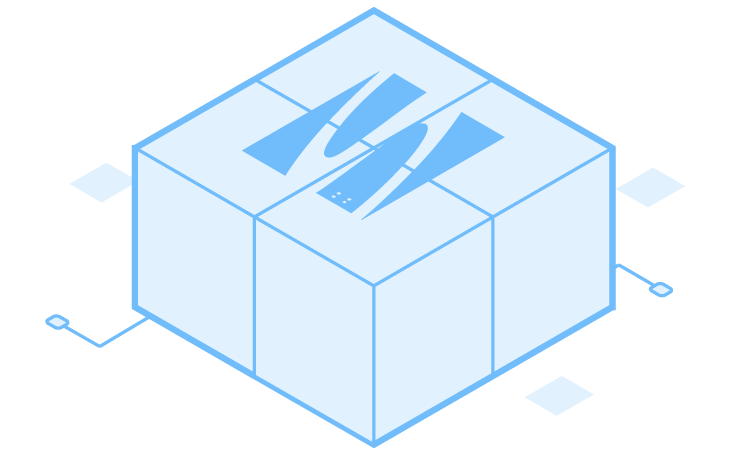
SVN version control is a powerful collaboration tool for developers, allowing distributed teams to contribute to a shared code base efficiently. However, it is easy to run into conflicts if you’re not careful. Let’s look at what features you can use to enable effective collaboration using SVN.
Developers can create branches in SVN so that teams can work in parallel without impacting the main branch. Individual developers can also create temporary branches to experiment or do work locally before merging their changes back into the main branch.
If your work gets interrupted you can use SVN’s shelving feature to store your unfinished work so you can work on another set of files in a separate commit. Checkpointing saves your work where you are, giving you a rollback point in case the rest of the changes you’re working on introduce bugs. It gives developers a way to safeguard their code without doing a partial commit. You can learn more about Shelving and Checkpointing on Apache’s Confluence wiki.
Developers can lock files to prevent other developers from making conflicting changes at the same time. When the file is checked back in, the rest of the team will be prompted to download the latest changes.
Even with file locking, there can still be merge conflicts if a dependency changes or someone forgets to lock the file when checking out. SVN checks for conflicts and prompts developers to resolve any issues before checking in. It also makes interactive resolution prompting available through APIs that can be integrated with IDEs.
Every change made to the code base is recorded as a separate version, including copying, deleting, and renaming operations. This ensures all changes are recorded and can be used to revert back to a previous version if a bug is introduced into the code.
A detailed history of changes to the repo also includes who made them, when, and what was changed. This allows for detailed auditing and traceability of all changes. Of course, including comments as part of check-ins also makes auditing easier.
SVN version control integrates with many third-party tools that provide:

Beyond features that individual developers can use to manage code, there are higher level repository features you can leverage to make managing your repo easier.
SVN’s centralized code repository makes it easy to assign granular permissions, allowing for precise control over access levels within the branch hierarchy. You can grant access to specific files, folders, or branches for each individual.
Set a branching strategy for your organization. The three main approaches are Never-Branch, Always-Branch, and Branch-When-Needed. You can learn more about branching strategies at the bottom of the Subversion Best Practices article from Apache.
You can make locking required on files to reduce conflicts. If a file requires locking and someone is already working on it, you will see the file in read-only mode until the file is unlocked.
SVN version control has two main options for creating backups: full or incremental. You’ll need to examine how big your repo is and determine if you want full repo backups each time or incremental backups of only files that have changed.
Because SVN is a centralized repository, it’s crucial to maintain continuous access to the server hosting the repo. That’s why you need to choose a reliable SVN hosting solution that ensures an average 99.9%+ uptime, performs regular backups and has robust disaster recovery measures to prevent data loss.
Additionally, If you have significantly large files, these may slow down your server. You might consider putting projects in separate repos or moving large files to another directory so your team can use Sparse Directories to do shallow checkouts and avoid downloading large files they don’t need.
For teams that don’t want the overhead of hosting their own SVN version control instances, there are a variety of SVN hosting solutions to choose from. Using a cloud-hosting provider saves you the money, time, and resources your team would spend purchasing and maintaining physical hardware on-premises. There are several things to consider when choosing an SVN hosting solution, including security, storage, performance, and global deployment options.
Check out What is the Best SVN Hosting Solution for Your Team? for a look at how different SVN cloud hosting providers compare across these areas.
Assembla is the leading provider of SVN cloud hosting — we host the highest number of SVN repositories globally — and our service is celebrated for its speed, complete with SSH acceleration.
To find out more about how your team can benefit from Subversion hosted by Assembla, start a free 14 day trial of Assembla. Our team would love to talk with you about how a cloud solution can meet your development needs.

