
Source Code Management (SCM), or version control, is at the core of every software development team. When more than one person is contributing to your codebase, you must be able to track who changes what – down to the specific line of code – to ensure there are no conflicting changes and to identify where breaking changes were introduced should issues arise. Choosing the right SCM tool is essential to enabling your team to scale and operate efficiently while remaining Agile and able to respond to bugs and changing requirements quickly.
Effective SCM tools do more than simply find and track differences in code – they are sophisticated platforms that integrate with other DevOps tools to create an end-to-end development lifecycle management toolset that teams can leverage to coordinate, track, and approve code changes, bug fixes, merges, builds, and deployments. This article focuses specifically on Source Code Management (SCM), or Version Control Systems (VCS), but for an overview of how the full enterprise solutions compare to one another check out this related post.
While there are many features and advantages to using SCM tools, here are a few of the key high-level benefits:
One of the biggest benefits of an SCM tool is the automated support for branching. Branching refers to creating a copy of all or part of the codebase and working from that copy in order to isolate changes from your main production code so that you don’t introduce bugs directly into main. While there are different types of branching and branching strategies you can employ, most provide a way to test your changes before they are integrated with the main code branch to identify conflicts and errors early and prevent them from being released to customers.
Having branches allows multiple developers to contribute to work on different features of fixes simultaneously, without interfering with each other’s work. This allows for faster development cycles and more efficient teamwork. Additionally, SCM provides tools for merging changes made on different branches, ensuring that the final product is a cohesive and functional piece of software.
Another key advantage to using SCM tools is the detailed history they keep of all saved changes to your codebase. SCM tools track check ins, check outs, and commits for each file, along with data related to branching and merging. This history, often called code blame or blame annotation, makes it very easy to identify which files or merges introduced errors and who the developer was so they can be assigned the associated bug fixes.
Because SCM tools store previous versions of files, you can roll back to a previous version of the code if a major bug is introduced and needs to be quickly backed out. A detailed version history can also be leveraged to create release notes informing customers of important changes made to your products.
The final, and perhaps most important, benefit of using an SCM tool is the security of having your code backed up in a central location. While there are two types of version control – centralized and distributed – SCMs for both models store code in a central repository hosted on a server or in the cloud. Having code stored in a repository that is regularly backed up is much safer than relying on developers to backup code on their individual computers.
Git is an open source, distributed version control system. Git’s branching model is touted as one of its main differentiators. Git supports feature and topic based branching, which allows developers to not only have a full local repository on their computer, but also have multiple local branches where they can work on different topics independently. Developers can leverage this flexible approach to branching to easily maintain a clean branch that only contains production-ready code or to create branches for experimentation and remove them when they are no longer needed.
Git is written in C, built for Linux, and performs most operations locally, which means it’s fast. Another feature of the distributed version control model is that multiple complete backups of the version history exist because the full repository is downloaded to each developer’s local machine. Because of its distributed setup and flexible branching, Git easily supports multiple workflow types, which you can learn more about here. Git also has a staging area where you can format and review commits as an intermediate step in the commit process. This allows developers to choose which changes to commit, rather than being forced to commit all files or list out all the files to exclude from the current commit.
Apache Subversion or SVN is an open source, centralized version control system. This means that the version history is stored on a single central server. Developers only check out and download the files they are working on to their local machine. When they are ready to commit changes, they must be connected to the server. For companies with large code repositories with frequent change, code check outs are often faster on SVN because only the working tree and latest changes are checked out.
The SVN branching model uses a directory structure, where all commits go back to the trunk. This can cause issues because multiple developers might be trying to commit changes, and keeping your branch in sync with those changes can be difficult and lead to more frequent conflicts when merging. However, teams that use SVN file locking are able to prevent these issues. You can read more about SVN features here.
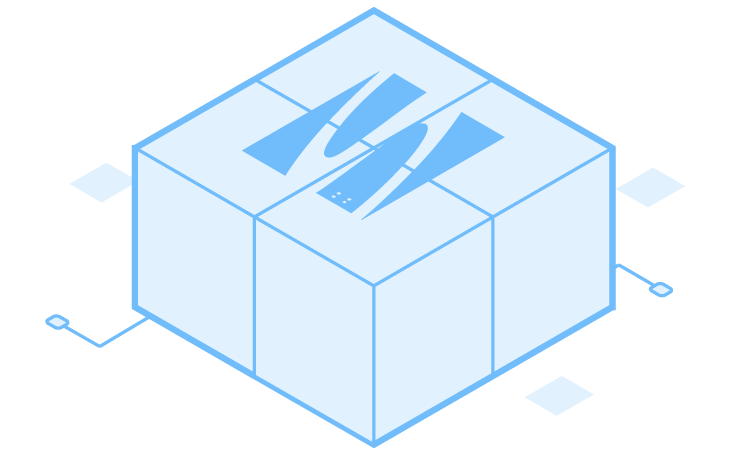
Perforce Helix Core is another centralized version control system. Similar to SVN, all developers using Helix Core commit their changes to a centralized server. One of the main benefits of the centralized model is that it allows you to maintain a single source of truth. While traditionally there has been concern around latency and what happens if a central server goes down, with Perforce in the Cloud and the Perforce Helix Core Optimized Network, companies can easily scale, replicate, and backup their codebase to optimize performance and reduce risk.
Perforce is especially efficient at handling large files and digital assets, while still keeping a full version history. When paired with Perforce Helix DAM, an asset management tool that supports 2D, 3D, audio, and video files, both development and creative teams can rely on the power and security of Helix Core, making it the SCM of choice 19/20 of the top AAA game studios.
Assembla gives you the power and flexibility to use any of these top SCM tools, while enhancing security and taking away the overhead of managing your own infrastructure. Assembla is the only cloud-based SCM platform that’s compatible with Perforce, Subversion, and Git, and we are committed to security and performance.
Perforce source code is managed in a dedicated AWS instance, Git source code is automatically scanned as part of every commit, and SVN cloud services have a 99.99% uptime. Assembla’s source code tools add an additional layer of security on top of Git, SVN, and Perforce with features such as two-factor authentication, user activity audit reports, and static code analysis.
Whether you’re using Git, Apache Subversion, or Perforce Helix Core, learn how Assembla can accelerate your team with dedicated cloud servers that provide more security and faster performance. Sign up for your free trial today.
