
For software development teams that have adopted the Agile Scrum methodology, sprints play a key role in product delivery. Integrating these sprints within the platform hosting your Git, SVN, or Perforce projects can significantly boost the speed, precision and security with which you deploy your software.
Assembla’s robust cloud project management tool supports Agile sprint planning, allowing software development project managers to centralize development in a single, secure and compliant platform.
Below is an overview of how your software development team can use Assembla to map out your sprints, tasks and dependencies.
Assembla Tickets is our answer to the Scrum Board. Below are Assembla’s main sprint planning and project management features you can leverage to organize your tasks, prioritize workload, beat deadlines and ship great products.
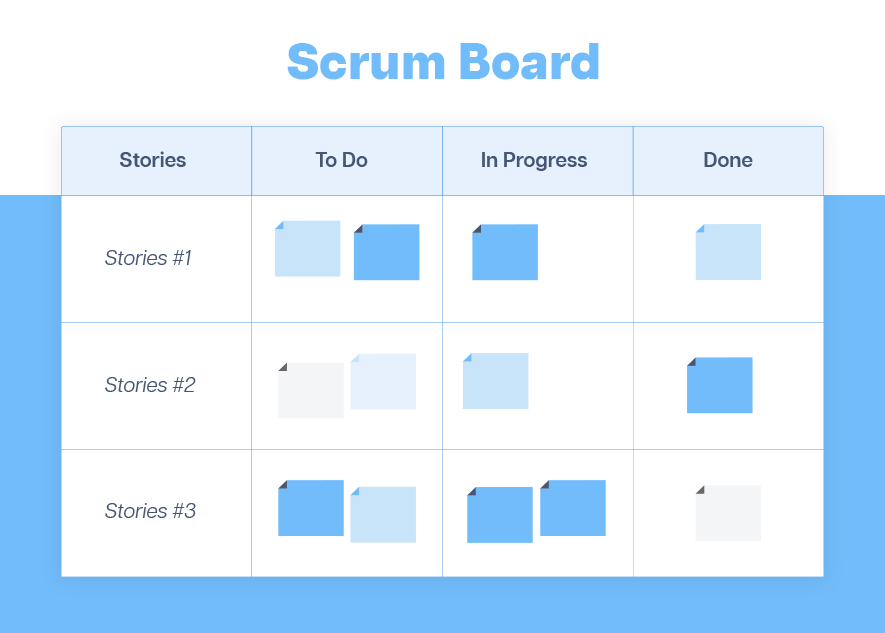
When you create a new ticket, you can set the plan level, i.e., turn it into either a Story for a Sprint or an Epic. When you create child tickets of an Epic, you’re creating a Story. When you create child tickets for a Story, you’re creating Tasks. Learn more about using Stories and Epics.
By setting estimates, you enable the use of Story points (or Hours), which allows you to get a sense of the effort required to complete it. This helps manage the workload and understand the progression of the sprint. How to add Estimate fields to tickets.
Cardwalls are columns and are the primary way to view Epics, Stories and Tasks. Because the Cardwall columns can be customized, filtered and moved, they’re a great way to organize, prioritize, assign tasks, and manage workloads and generally keep track of the progress. Categorize columns according to your regular workflow. Learn more about Cardwalls
Columns can be used to view things other than tasks. View by Ticket status, Assigned Users or Sprints. Sorting columns is the best way to see who is working on what, what tasks need immediate attention, and what stage of development each task is in. See the Options menu to customize your view further.
Use the Filters to view only certain tasks. View by Priority, Status, Stories (Milestones), Plan level, Tags, Related ticket numbers, and more. You also have the ability to save filters, name them and assign them to a team. By selecting certain tasks and naming them, eg, “QA”, you have the ability to give the QA team visibility only into the tasks that are closely tied to their work.
As the Sprint progresses, you may face an unexpected roadblock or identify members of the development team with too much workload, for instance. In these cases, sorting columns by Milestones (or Sprints) can help you defer tasks to future sprints, or revert them back to the product backlog, improving prioritization and workload management. More on Milestones
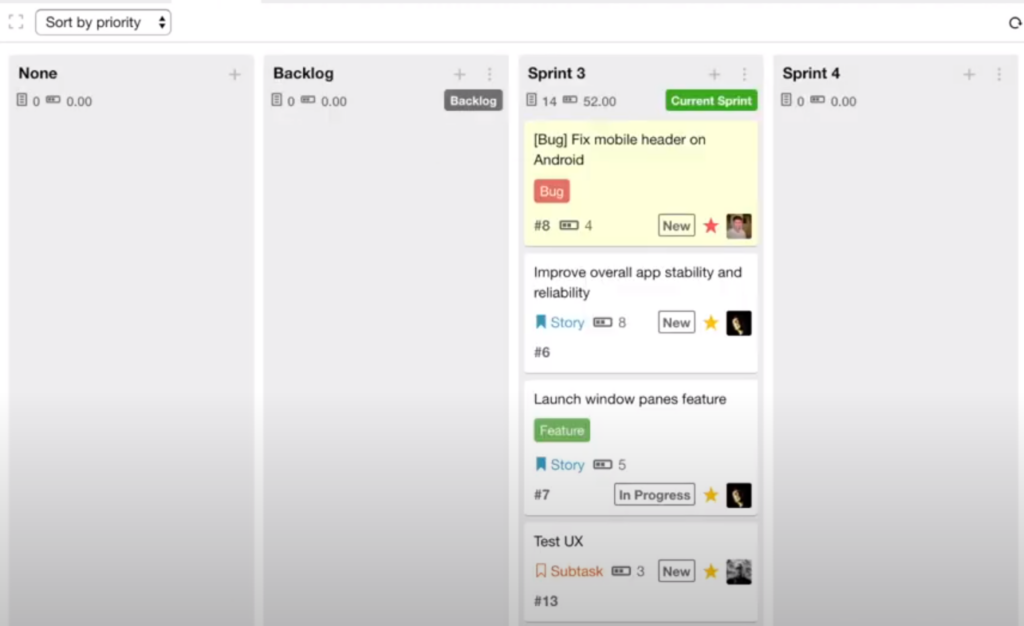
The ability to connect Commits to Tickets is a powerful organizational tool. This provides clear traceability between the planned tasks and the actual code changes and helps ensure that the development work is aligned with the initial planning. The PO is also given superior progress monitoring abilities. How to link commits to Tickets
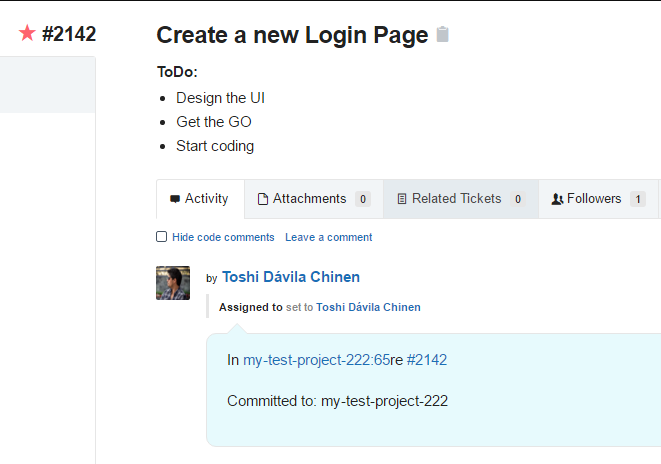
The Tickets tool features a Cumulative Flow Diagram (CFD) within the Metrics subtab. This CFD, an integral component of the Assembla Tickets tool, serves as a highly valuable management report. Offering profound insights into your development process, the diagram visually represents the number of tickets in each status column over time, providing a comprehensive understanding of the workflow dynamics. Learn more about sprint reporting
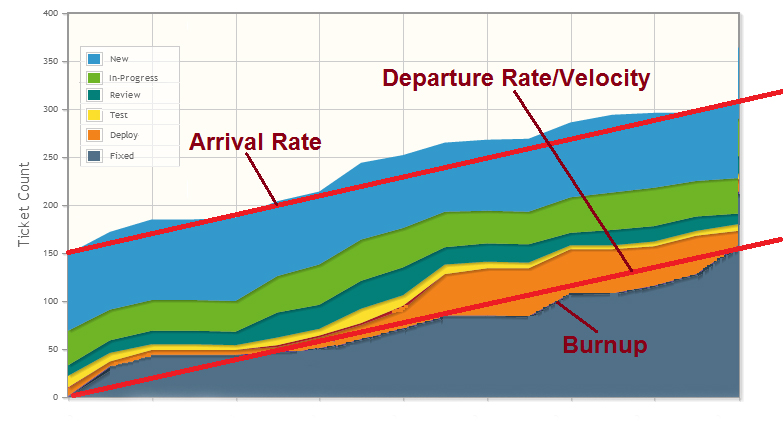
If all of this sounds great but your software development team hasn’t fully delved into agile project management, below is a condensed summary of what it entails. For more detailed information, go to https://www.scrum.org/.
In Agile Scrum methodology, a sprint is a time-boxed period during which a team works to deliver a potentially shippable product feature. Sprint planning is the meeting that happens at the beginning of each new sprint that allows for the development team, the Scrum Master and the Product Owner, to all be on the same page regarding the work ahead.
Go to our support pages to learn more about Assembla’s cloud project management tool and how it aligns with the Agile Scrum methodology.
