
Hi there! I’m Matt Dennis, the Enterprise CSM here at Assembla, and I’m excited to introduce our Perforce Enterprise customers to the newest tool at their disposal — the Dashboard. This powerful new tool significantly increases management and monitoring powers, giving you more control over your Helix Core environment in Assembla.
The new Dashboard (V1) is an intuitive GUI that gives Perforce administrators an overview of the storage available, the number of users and the list of backups in their Single Tenant instance. Additionally, it gives them the ability to increase storage, and schedule backups and restore to a previous backup.
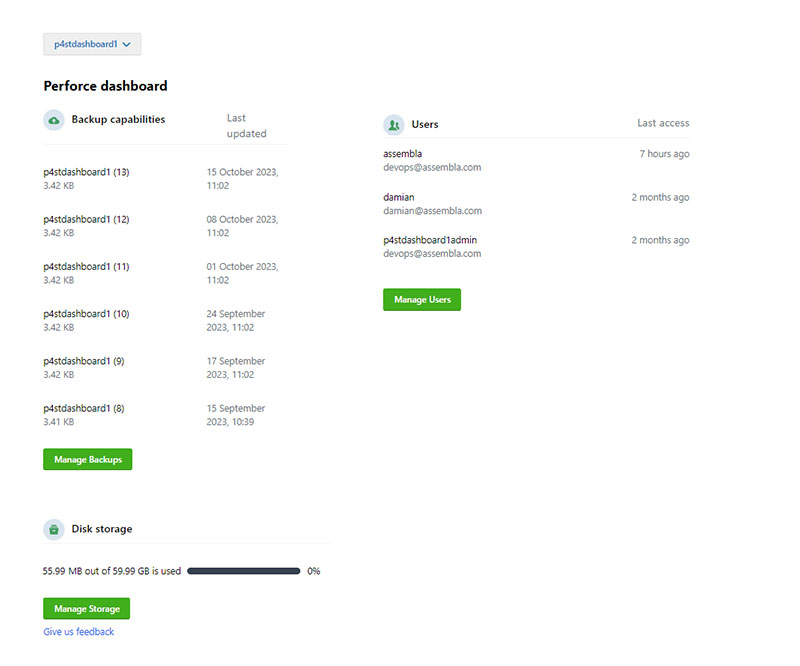
At the click of a button, Perforce admins can increase storage capacity by 25GB. This takes immediate effect on your storage. Later, Customer Success will get in touch with a revised billing.
The new Dashboard allows admins to schedule backups, trigger manual backups, restore backups, and delete backups, giving them more control over their team’s source code, assets, environment and peace of mind.
Currently, admins are able to add users via the P4Admin tool or by contacting Assembla support. This will remain the case for V1 of the Dashboard, but admins can now monitor the total number of issued licenses, view the emails associated with each user, and more easily plan for future license upgrades.
Up until now, when our customers needed to increase storage or schedule/restore a backup, they had to contact our Customer Success team. With the new Dashboard, admins are now able to perform these tasks independently and without delay.
We also understand that DevOps admins typically struggle with the challenge of predicting and managing the storage needs of rapidly growing projects. This often leads to overprovisioning storage out of an abundance of caution, which in turn increases costs.
With Assembla’s new granular control over storage, admins can now feel confident that they can provision storage with just the right amount of leeway. Additionally, they’ll never be caught off guard by user license limits and can trigger timely backups – ahead of new releases, for instance.
The Dashboard is only available to Perforce Enterprise customers with Premium and Platinum support packages. If you’re a Perforce Enterprise customer with Standard support and wish to have more autonomy over your Perforce environment through the Dashboard, contact me directly @ matt.dennis@assembla.com to upgrade your support package.
V2 of the Dashboard is already being developed and we’re going to bring comprehensive user permissions and additions to Assembla Perforce Enterprise, eliminating the need for Helix Core admins to use a separate tool, P4Admin, for user management.
