
We’re happy to announce that we have recently expanded our integration with Travis CI. Now, in addition to Git Repositories, you can easily build and test software using Perforce Helix Core (P4) and Subversion (SVN) repositories within Assembla Spaces.
By extending the existing Assembla and Travis CI integration, a major, easy-to-use cloud CI/CD system just became available for SVN, P4 and Git-based builds. Unified Travis CI build instructions syntax and the ability to share standard build configuration snippets helps to standardize and easily maintain build definitions among different kinds of version control systems.
Travis CI is the original cloud-based CI/CD solution and remains a leading provider of continuous integration and delivery services, empowering development teams to test and deploy their applications with confidence. Travis CI is trusted by a community of over 700,000 users and great companies, including Netflix, Stripe, Nissan, Automattic, MOZ and many others.
Firstly, you must have an active account with both Assembla and Travis CI. If you’re an Assembla user who hasn’t signed up for Travis CI yet, please contact our team so we can unify your sign in credentials. Otherwise, sign up for free trials with Assembla here and Travis CI here.
Once your accounts are set up, getting started with Travis CI as a CI/CD tool for SVN and P4 repositories is easy. Simply follow these steps:
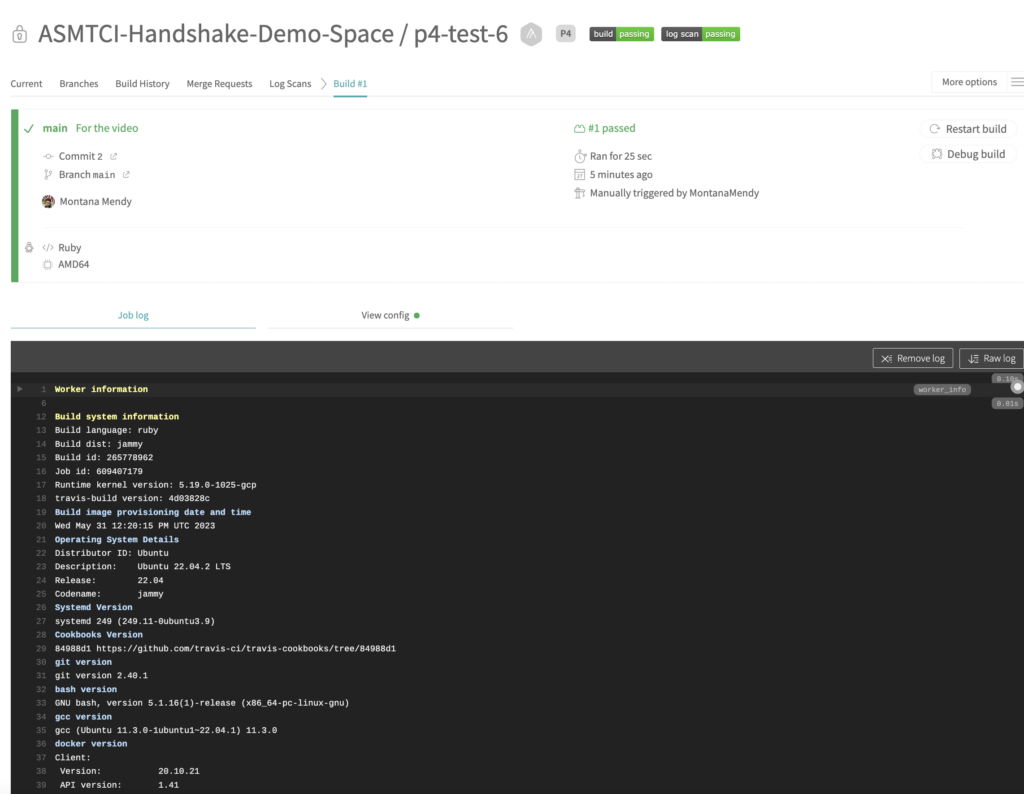
Sample .travis.yml file:
dist: focal
language: ruby
rvm:
- 2.2
- jruby
The automatic Travis CI build will be triggered on the next commit after adding the .travis.yml file in the repository enabled within Travis CI.
Cloud-based Platforms: Travis CI allows you to create automatic build and test pipelines for your source code, kept in Assembla, including its P4, Git and SVN repositories. Because both platforms are cloud-based, you don’t have to worry about maintaining the infrastructure or scaling up (or sometimes down) on your own.
Automate Builds and Tests: The primary use case of utilizing Travis CI is to automate the process of building and testing software. If you are part of a team that already has a Travis CI account, you can utilize the pre-existing scripts by invoking them in the build instructions in .travis.yml.
Deploy, Conditionally: Travis CI provides a feature to add a stage for deploying or uploading the artifacts that were built. This stage can be executed conditionally only if the test stage was successful. Additionally, it is easy to schedule nightly or weekly builds for your software using Travis CI.
Run Compute-Heavy Processes: Run compute-heavy processes using larger CPUs or GPUs by leveraging Travis CI’s GPU support. In Travis CI, there are different build environment configurations available at your disposal in terms of available CPU and RAM. If you require a build environment with a GPU, you can use the command line version of Blender to leverage CI/CD for rendering graphics or video. The command line version of TensorFlow may also allow running some machine learning computations using cloud CI/CD.
Easy Syntax: The .travis.yml syntax is easy for developers to learn, enabling each team to maintain their repository build and test recipes as code. This has the advantage of not requiring a specialized crew to maintain your automated CI/CD process – the build instructions update is evolving with the source code, and ownership of these is distributed.
Happy building!
