
Welcome! I’m Jonathan Lowe. I’m a Global Account Executive at Assembla. Today I’ll dive into the sales, implementation, source code migration and onboarding process that customers typically go through when they migrate their Perforce and Subversion repositories to Assembla.
These instructions apply to our Assembla Enterprise offerings: Perforce Enterprise and Subversion Enterprise. Our enterprise offering is a custom solution delivered by our DevOps team to organizations that require a dedicated and managed cloud infrastructure for their source code management needs.
If you’re looking to quickly spin up a Perforce, Subversion or Git repository in the cloud, simply sign up for an Assembla Cloud Free-Trial.
For everybody else, stick with me to see how we can migrate your source code to the cloud and onboard your team quickly and securely.
When you submit the form for either Perforce Enterprise or Subversion Enterprise, a member of the Assembla team will create a custom-engineered solution based on your Perforce/SVN needs and a proposal for it. This will take a couple of business days – usually two at most. As soon as it’s ready, a team member will schedule a call where we’ll guide you through the solution and how it will work.
Creating a custom-made cloud infrastructure solution is complex. So it’s often helpful to dive into the proposal together, line by line. Our lead DevOps engineer will participate in the call, too. This way, we can tackle technical questions head-on and ensure everything is clear.
In this call, we’ll also go through our 3 tiers of Enterprise hosting and management: the Bronze, Silver and Gold packages. These tiers represent increasing levels of infrastructure capabilities and software features.
The customer then takes this proposal, reviews it and presents it to the executive team, where they can choose their preferred package. Often, we’re included in this meeting (virtually) to assist in pitching the proposal upwards.
We also review with you our available Support Packages: Standard (12×5), Premium (24×5) and Platinum (24×7).
Once the decision is made on the enterprise package, I prepare a contract for your signature. The contract further breaks down the infrastructure and management solution you will receive, including the costs of each item: infrastructure costs, user count costs, and license fees, if applicable. Once the contract is signed, we begin working on the project. You can sign our contract remotely via Dropbox Sign.
Occasionally, implementation may begin even before the contract is signed. Generally speaking, as soon as clients inform us that the contract has been sent to be signed, I submit the implementation request to DevOps so that they can get a head start. This way, we can wrap up implementation right around the time the contract gets returned to us.
The implementation and migration process is similar for both Enterprise version control systems, but Subversion deployments require additional steps. Therefore, I’ll walk you through the process with Perforce first. Then, we’ll look at what’s different when dealing with Subversion.
Once our DevOps team receives the request for the implementation, we spin up an intermediary server. This is a server that both you and our team have access to. This way, we meet in the middle, and Assembla never needs to access the client’s root server.
Once everything is ready, we ask clients to use rsync to migrate their files to the intermediary server. Once that’s been done, we can migrate the data into the production instance. This migration includes everything needed to make the implementation run smoothly, including journal and database files.
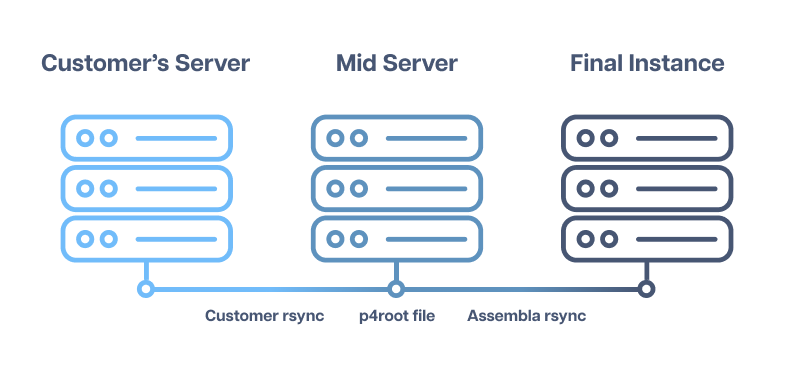
The time it will take to complete this process depends on the size of the data being transmitted. As a rule of thumb, a 10TB migration would be expected to take about a week.
When undertaking a Subversion to Cloud migration, we also set up an intermediary server to facilitate migration. What’s different about this migration is the file required from the client to begin the migration – which, in this instance, is a dump file containing all the SVN repositories.
The migration process is more complicated because we need to use Chef and Knife to set up the SVN server and apply the dump file. For this reason, it usually takes an extra day to migrate Subversion repos – totaling 3.5 to 4 business days.
Every migration brings with it its unique requirements. For example, we recently dealt with a migration request in which a client requested cold storage. This meant we had to mount cold storage and direct files there instead of the root storage system. This added a half day to the process. Another example of a customer requirement that might add to the migration time might be forwarding replicas with a hot standby. This could add another day to the source code migration.
Our DevOps team may need 2 to 6 weeks to set up your infrastructure for larger and more complex migrations. Nevertheless, the cost of the migration is already included in the first year’s payment, so there won’t be additional expenses.
Once migration is complete and the instance is set up, Assembla’s Customer Success team takes over and schedules an onboarding session. This is where we provide instructions on how to log in with the SSL link and access credentials, create repositories, create support tickets, and use the software. We’ll equip you with all the information you need to deliver the best possible service to your clients.
If you have any questions or need clarification on this process, or are generally interested in learning more about our Assembla Enterprise offerings, you can email me at jonathan.lowe@assembla.com
